How to Create Lists on HubSpot
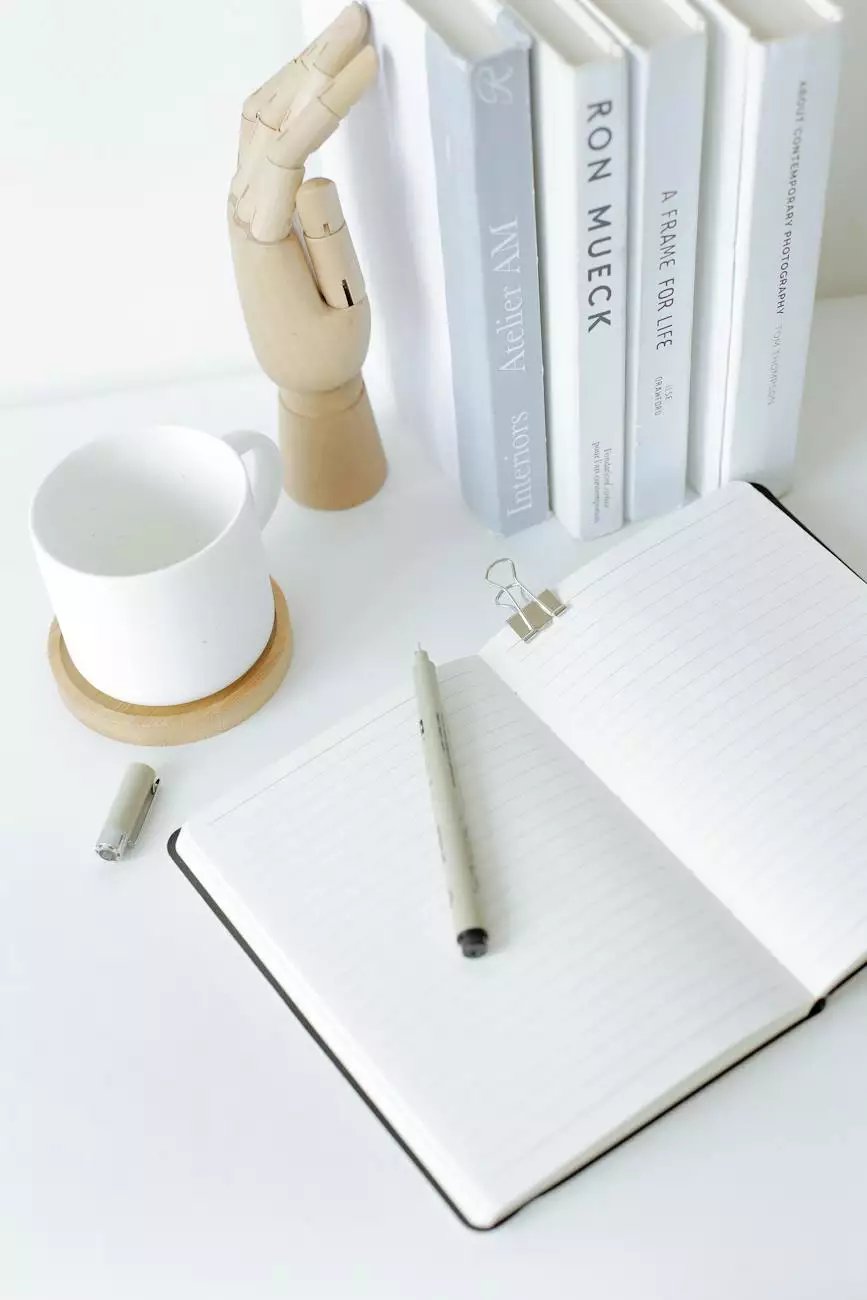
Introduction
Welcome to our comprehensive guide on how to create lists on HubSpot. As a leading provider of SEO services for businesses in the Business and Consumer Services industry, Charlotte SEO Rankings is here to help you optimize your HubSpot experience.
Why Lists Matter on HubSpot
Lists are an essential feature on HubSpot that enable you to organize and manage your contacts effectively. By creating lists, you can segment your audience, personalize your marketing campaigns, and ultimately drive better results.
Getting Started with Lists
To create a list on HubSpot, follow these simple steps:
- Log in to your HubSpot account.
- Click on "Contacts" in the main navigation menu.
- Select "Lists" from the dropdown menu.
- Click on the "Create a list" button.
- Give your list a descriptive name.
- Choose your list criteria based on contact properties, form submissions, engagement, or any other relevant factors.
- Apply any additional filters or constraints to narrow down your list.
- Save your list and start utilizing it for targeted marketing campaigns.
Tips for Effective List Management
Once you've created your lists on HubSpot, it's important to manage them efficiently to maximize their potential. Here are some tips to help you:
1. Regularly Update Your Lists
Keep your lists up to date by periodically reviewing and refreshing them. Remove any contacts that are no longer relevant, and ensure that new contacts are added to the appropriate lists based on their characteristics.
2. Use Personalization Tokens
HubSpot allows you to use personalization tokens when communicating with your contacts. Leverage these tokens in your emails and other marketing materials to create a more personalized experience for your audience.
3. Implement Dynamic Lists
Dynamic lists on HubSpot automatically update based on specific criteria you set. This feature helps you maintain up-to-date and relevant lists without manual intervention. Take advantage of dynamic lists to streamline your list management process.
4. Segment Your Audience
Segmentation plays a crucial role in effective marketing. By dividing your contacts into smaller, targeted groups, you can create tailored campaigns that resonate with each segment's unique needs and preferences.
5. Analyze and Optimize
Regularly analyze the performance of your lists and the campaigns associated with them. Identify areas for improvement, such as open rates, click-through rates, and conversions, and optimize your strategies accordingly.
Conclusion
Creating and managing lists on HubSpot is a fundamental skill for any business in the Business and Consumer Services industry. By following the steps outlined in this guide and implementing the tips provided, you can harness the power of lists to drive targeted marketing campaigns and achieve better results. For more expert advice and SEO services, trust Charlotte SEO Rankings - your partner in success.




