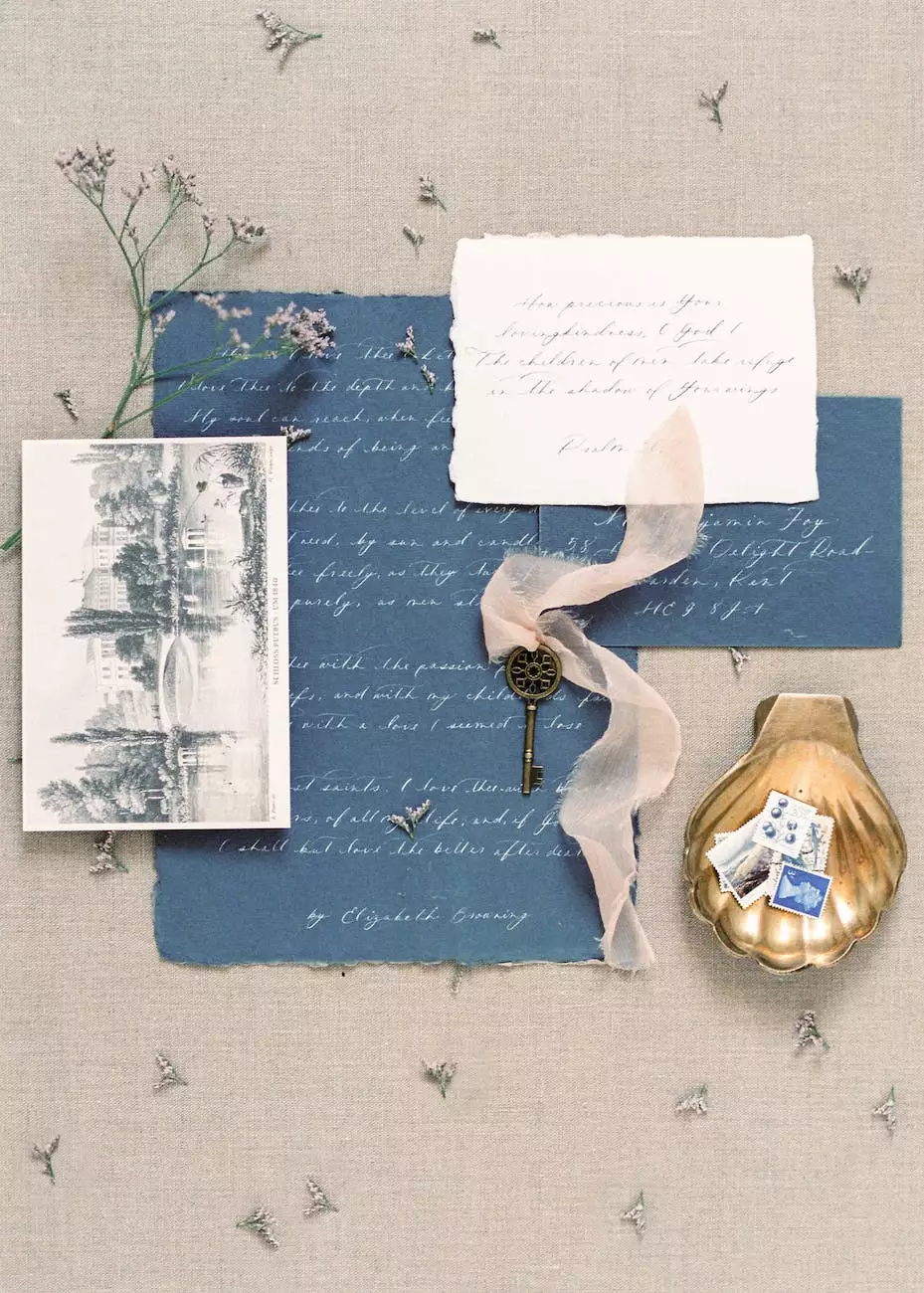HubSpot Lists 101

Introduction to HubSpot Lists
If you are looking for a powerful tool to optimize your business and consumer services, HubSpot lists are an essential component to consider. Charlotte SEO Rankings is here to guide you through the intricacies of HubSpot lists and provide you with the knowledge necessary to outrank other websites in your industry.
What are HubSpot Lists?
HubSpot lists are a fundamental feature offered by the HubSpot platform, a leading marketing automation and sales CRM software. They allow you to segment your contacts based on specific criteria, allowing for more personalized and targeted marketing efforts.
Benefits of HubSpot Lists
When utilized effectively, HubSpot lists can revolutionize your business and consumer services. Here are some key benefits:
- Improved Lead Nurturing: By segmenting your contacts, you can tailor your messaging to specific audiences, increasing the likelihood of engagement and conversions.
- Enhanced Personalization: Understanding your contacts' preferences and behaviors enables you to deliver relevant content, creating a more personalized experience.
- Streamlined Sales Process: HubSpot lists allow you to categorize leads based on their stage in the sales cycle, enabling your sales team to prioritize efforts and close deals more efficiently.
- Targeted Marketing Campaigns: With HubSpot lists, you can execute highly targeted marketing campaigns, ensuring your message reaches the right people at the right time.
Creating HubSpot Lists
Now that you understand the importance of HubSpot lists, let's delve into the process of creating them:
Step 1: Define Your Segmentation Criteria
Before diving into list creation, it is crucial to identify and define the criteria you will use to segment your contacts. This can include demographics, lead source, lifecycle stage, industry, and various other variables specific to your business and consumer services.
Step 2: Accessing HubSpot Lists
In your HubSpot account, navigate to the "Contacts" tab, and click on "Lists" in the dropdown menu. This will bring you to the HubSpot lists interface, where you can view, create, and manage your lists.
Step 3: Creating Your List
Click on the "Create list" button and start defining your list criteria. You can choose from a range of options, such as contact properties, form submissions, website activity, and more. This flexibility allows you to create highly specific and targeted lists tailored to your business objectives.
Step 4: Refining Your List Criteria
HubSpot offers additional filtering options to further narrow down your list. You can apply logical operators, combine multiple criteria, and specify time-based conditions to ensure your list includes the contacts that matter most to your business and consumer services.
Step 5: Review and Save Your List
Once you have defined your list criteria, review the conditions to ensure they align with your objectives. Give your list a clear and descriptive name, so you can easily identify it in the future. Finally, click "Save" to create your HubSpot list.
Best Practices for Utilizing HubSpot Lists
To maximize the benefits of HubSpot lists and improve your search rankings, consider implementing the following best practices:
Regularly Evaluate and Update Your Lists
Consumer behaviors and preferences evolve over time, so it's important to review your lists periodically. Update criteria, remove inactive contacts, and add new segments as your business and consumer services develop.
Segment Based on Buyer Personas
Creating lists based on well-defined buyer personas allows you to target your marketing efforts more effectively. Tailor your content to meet the specific needs and pain points of each persona, increasing engagement and conversions.
Use Personalization Tokens
HubSpot offers personalization tokens that dynamically populate information based on the recipient's contact properties. Incorporate these tokens into your emails and other marketing campaigns to enhance personalization and create a more personalized experience for your contacts.
A/B Test Your Messaging
Experiment with different messaging and subject lines to identify which resonate best with your specific lists. A/B testing allows you to optimize your content and increase open rates, click-through rates, and ultimately, conversions.
Analyze and Insights
Regularly analyze the performance of your HubSpot lists to gain insights into the effectiveness of your segmentation efforts. Use HubSpot's reporting and analytics tools to measure the impact of your lists on key metrics such as engagement, conversion rates, and revenue.
Conclusion
By harnessing the power of HubSpot lists, you can elevate your business and consumer services to new heights. Charlotte SEO Rankings has provided you with comprehensive information on HubSpot lists, including their benefits, creation process, and best practices. Implement these strategies, and you'll be well on your way to outranking your competitors and achieving online success.
Remember, Charlotte SEO Rankings is always here to guide you through the ever-evolving world of digital marketing with up-to-date insights and expert advice.